Introduction
This project measures temperature using a PICAXE-08M to read voltage output from an LM335 sensor. A PC program polls the PICAXE through the serial port for temperature readings and displays them in real-time on a GUI interface created with Autoit. Readings are also logged into a CSV file. The prerequisites for this project are:- Autoit V3 on a Windows PC.
- Netcomm.OCX from Richard Grier
- My project files here.
Schematic
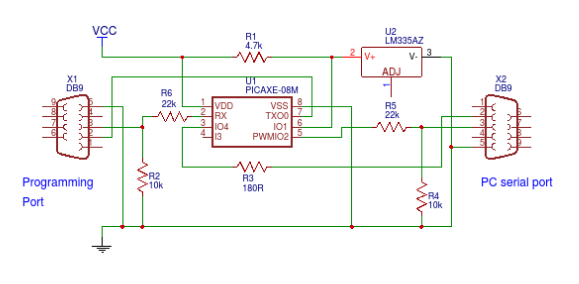
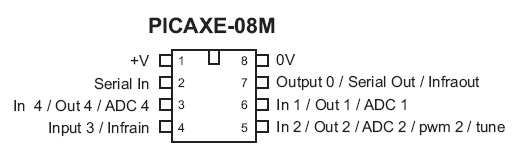
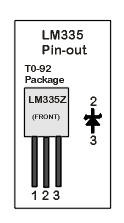
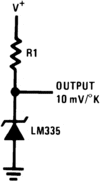
The LM335 series are precision, easily-calibrated, integrated circuit temperature sensors. Operating as a 2-terminal zener, the LM335 has a breakdown voltage directly proportional to absolute temperature at +10 mV/Kelvin. With less than 1Ohm dynamic impedance the device operates over a current range of 400 µA to 5 mA with virtually no change in performance. When calibrated at 25℃ the LM335 has typically less than 1℃ error over a 100℃ temperature range. Unlike other sensors the LM335 has a linear output.
PICAXE Code
'TempSensor.bas - Measure temperature by using a PICAXE-08M to read the voltage from
'an LM335 sensor. The results are converted to Centigrade(ASCII) and sent to
'PC through an RS232 connection for display. The PC polls for values by sending the
'string SSSS to the PICAXE at regular intervals.
'COM port settings - 2400,N,8,1
'------------------------------------------------------------------------------------
Symbol ADVal=W0 'voltage from LM335
Symbol Sum=W1 'total readings
Symbol SensorOutput=W1 'LM335 output voltage
Symbol Fraction=W1 'eg: 8 in 10.8
Symbol Whole=W2 'eg: 10 in 10.8
Symbol factor=W4 'Kelvin to Centigrade conversion factor
symbol loop=b10 'loop counter
factor=273 '273k = 0c
main:
serin 2,n2400,b1,b2,b3,b4 'Wait for poll string from PC
if b1 = "S" then tempout 'got SSSS? send temperature
if b1 = "C" then calibrate 'got Cnnn? calibrate factor
goto main 'ignore anything else
tempout:
Sum = 0
For loop = 1 to 64 ' sum 64 readings
ReadADC10 1, ADVal
Sum = Sum + ADVal
Next
ADVal = Sum / 64 ' calculate the average
'The ADC has a resolution of 10 bits ie. it will return a value between 0 and 1023 over
'the 5V power supply range ie. each value represents 5/1024 = 4.88 mV. The LM335 outputs
'10mV/Kelvin rise hence - temp in Kelvin=total mV/10.
'Note: PICAXE does not support floating point maths hence, in a multiply calculation, the
'integer and fractions must be separately added together.
SensorOutput = ADVal * 4 'total mV=4.88 * ADVal
SensorOutput = ADval * 8 / 10 + SensorOutput 'add fraction
SensorOutput = ADval * 8 / 100 + SensorOutput 'LM335 output in mV
Whole = SensorOutput / 10 'get Kelvin (10mV/Kelvin)
Whole=Whole-factor 'get Centigrade (273k = 0c)
Fraction = SensorOutput % 10 'fraction=10th of degree
SEROUT 4,n2400,(#Whole, ".", #Fraction, 13,10) 'send ASCII temp to PC
goto main 'wait for next poll
calibrate: 'change value of factor. Useful if battery runs low.
factor=b2-48 *100 'eg: ascii 216 -> bin 200
factor=b3-48 *10 +factor '200 + bin 10
factor=b4-48 +factor '210 + bin 6 = 216
goto main
Autoit GUI
The GUI interface to this project is created using a freeware BASIC-like scripting language called AUTOIT. The software requires an additional freeware module called Netcomm.OCX from Richard Grier for serial port communications.This is what the GUI looks like:
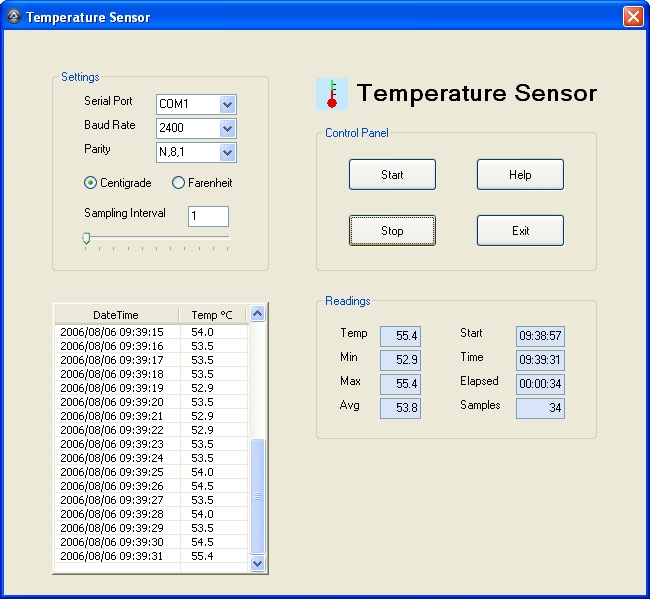
AutoIt uses a combination of simulated keystrokes, mouse movement and window/control manipulation in order to automate tasks in a way not possible or reliable with other languages (e.g. VBScript and SendKeys).
- Execute Windows and DOS executables
- Simulate key strokes (supports most keyboards layouts)
- Simulate mouse movements and clicks
- Move, resize and manipulate windows
- Interact directly with "controls" on a window (set/get text, move, disable, etc.)
- Work with the clipboard to cut/paste text items
- Work with the registry
- Invoke DLLs and ActiveX objects.
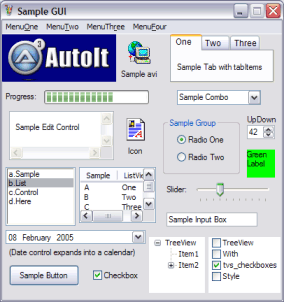
My personal experience with Autoit.
| Pros | Cons |
|
|