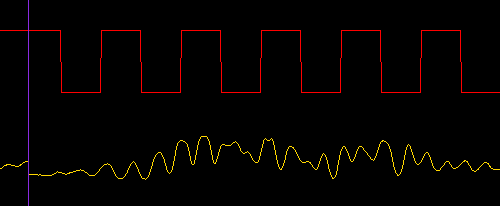Introduction
An ATMEL ATtiny45 is programmed with USB firmware to emulate a joystick and communicates with a host PC using the Human Interface Device (HID) driver. The 2 ADC ports on the ATtiny45 are used to convert analog voltages to digital with reference to an internal 2.56V level. The digitised values are sent via the USB interface to the host application for display. The HID driver supports moderate speed devices like mouse, keyboard, joystick, etc. Its main limitation is speed, with a maximum transfer rate of 64KB/s compared to the full-speed USB 1.1 rate of 12Mbits/s.This project requires the following components:
- The USB firmware for the ATMEL ATtiny45 from Object Development's EasyLogger
- A HID component for C# .NET, a USB API library from Avans Hogeschool(Netherlands).
- Windows application(C#) derived from Jacques Lepot.
Schematic
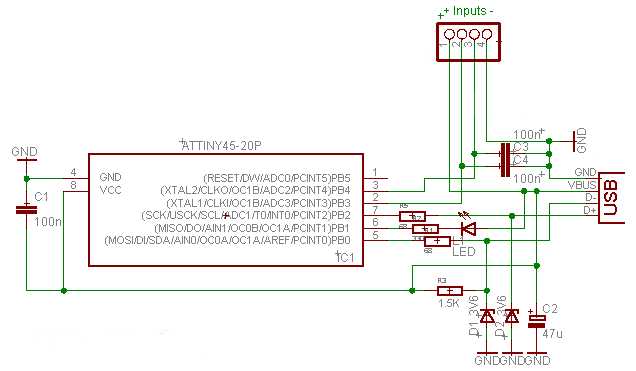
2 68R resistor on USB D+ & D-lines
1 1.5K pullup resistor for USB device detection
2 3.6V Zener(400-500mW) to regulate USB signal levels
2 100nf & 47uf(polarised) bypass caps
2 100nf filter caps on analog inputs(optional)
1 USB socket
1 Atmel Tiny45-20.
Note: for 1W zeners like 1N4729, use 470R for pullup.
ATtiny45 firmware
usbconfig.h
-----------
#define USB_CFG_VENDOR_ID 0x42, 0x42
#define USB_CFG_DEVICE_ID 0x02, 0x00
main.c
------
/* USB report descriptor */
PROGMEM char usbHidReportDescriptor[USB_CFG_HID_REPORT_DESCRIPTOR_LENGTH] = {
0x05, 0x01, // USAGE_PAGE (Generic Desktop = 01)
0x09, 0x05, // USAGE (Game Pad = 05)
0xa1, 0x01, // COLLECTION (Application)
0x09, 0x01, // USAGE (Pointer)
0xa1, 0x00, // COLLECTION (Physical)
0x09, 0x30, // USAGE (X)
0x09, 0x31, // USAGE (Y)
0x15, 0x00, // LOGICAL_MINIMUM (0)
0x26, 0xff, 0x00, // LOGICAL_MAXIMUM (255)
0x75, 0x08, // REPORT_SIZE (8bits)
0x95, 0x04, // REPORT_COUNT (2)
0x81, 0x02, // INPUT (Data,Var,Abs)
0xc0, // END_COLLECTION
static void buildReport(void)
{
reportBuffer[0] = adcval1>>8;
reportBuffer[1] = adcval1;
reportBuffer[2] = adcval2>>8;
reportBuffer[3] = adcval2;
reportBuffer[4] = 0x01;
}
usbDeviceConnect();
adcInit();
usbInit();
sei();
setIsRecording(1);
for(;;){ /* main event loop */
wdt_reset();
usbPoll();
if(usbInterruptIsReady() ){ /* we can send a report */
buildReport();
usbSetInterrupt(reportBuffer, sizeof(reportBuffer));
}
adcPoll();
}
Application Interfacing with USB
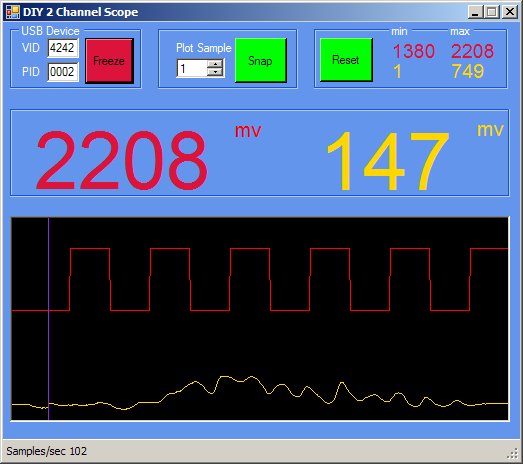
The host application communicates with the USB device through the use of a USB library. The USB library simplifies the complexities of interfacing with the HID driver and reduces the application code to checking for device and handling USB events.
- Register the application with Windows when the form is created. This enables
the application to be notified of USB events eg. device insertion or removal.
protected override void OnHandleCreated(EventArgs e) { base.OnHandleCreated(e); usb.RegisterHandle(base.Handle); } - When a USB device is inserted or removed, the WndProc method is invoked by Windows
which then parses the device change messages. More events are triggered as a result of the parsing.
protected override void WndProc(ref Message m) { usb.ParseMessages(ref m); base.WndProc(ref m); } private void usb_OnDeviceArrived(object sender, EventArgs e) { this.toolStripStatusLabel1.Text = "Found a Device"; } - When the Start button is clicked, the PC identifies the attached USB device when it
scans through a list of USB device descriptors during a process called enumeration.
private void btn_ok_Click(object sender, EventArgs e) { usb.ProductId = int.Parse(this.tb_product.Text, HexNumber); usb.VendorId = int.Parse(this.tb_vendor.Text, HexNumber); usb.CheckDevicePresent(); } public void CheckDevicePresent() { try { specified_device = SpecifiedDevice.FindSpecifiedDevice(this.vendor_id, this.product_id); // look for the device on the USB bus if (specified_device != null) // did we find it? { if (OnSpecifiedDeviceArrived != null) { this.OnSpecifiedDeviceArrived(this, new EventArgs()); specified_device.DataReceived += new DataReceivedEventHandler(OnDataReceived); specified_device.DataSend += new DataSendEventHandler(OnDataSend); } } else { if (OnSpecifiedDeviceRemoved != null && history) { this.OnSpecifiedDeviceRemoved(this, new EventArgs()); - After the USB device is enumerated, the application obtains data from it when an event is
dispatched by the USB library on receiving data from the HID driver.
private void usb_OnDataReceived(object sender, DataReceivedEventArgs args) { float num = ((args.data[1] * 0x100) + args.data[2]) * 0.92f; float num2 = ((args.data[3] * 0x100) + args.data[4]) * 0.92f; graphics.DrawLine(Pens.Black, this.ti + 1, 0, this.ti + 1, this.pictureBox1.Height); }
To obtain a snapshot of the graph, click the SNAP button.